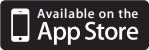Banking with convenience
Digital Banking with OUR Credit Union is more than just checking balances and making transfers.
Benefits
- Check balances
- Transfer funds between accounts
- Schedule regular transfers
- Access to Credit Score by SavvyMoney
- Better understand your credit score with access to your full credit report
- Credit monitoring and alerts
- Simulate and learn ways to improve your score
- Learn how you can save money on new and existing loans
- Debt-to-Income (DTI) Module by SavvyMoney
- See how much of your income goes toward debt payments
- View your DTI percentage and rating, and a breakdown of your debt categories
- Receive personalized tips to help lower your ratio
- Refer a Friend and Earn!
- Reorder checks
- Print free check copies
- Download account transactions
- Bill Pay
- And more
Access Your Account Whenever, Wherever
To get the app, search “OUR Credit Union” in the App Store or Google Play and download.
With the mobile app, you can:
- Card Control Access: turn off/on your Debit Card access and set up Travel Alerts
- Make deposits
- Check balances
- View History
- Transfer funds between accounts
- Make bill payments
- Search for nearby ATMs and branches
Stay up to date with new features added to the Mobile Banking App, by downloading updates when they're available!
Mobile Deposit
Your signature with "For Mobile Deposit Only" below it, is required for all checks deposited with our mobile app.
If you deposit a check through the mobile app without this endorsement, the check will be returned and your deposit will be rejected due to "back endorsement incomplete."
To help ensure that your checks are deposited conveniently and quickly using our mobile app, please use this endorsement. We apologize for any inconvenience this may cause you. This new endorsement requirement is a result of a banking regulation change.
This app is supported by Apple and Android devices.
Download and Organize Your Transactions
After logging in to Online Banking, click on the Account Type, and then select the Download icon. From there you can select a date range and file type.
Available Download Formats:
- Open Financial Exchange (OFX)
- Intuit Quickbooks (QBO)
- Quicken (QFX)
- Personal Finance (QIF)
- Spreadsheets (CSV)
- Word Processing (TXT)